Y̝҉̵̝̱͙̯͡T̵͖̞̰́̒̀ͯ̊ͧ́̓ͣ͜ Convert YouTube 📺 Transcription to Chapters 📑 Y̝҉̵̝̱͙̯͡T̵͖̞̰́̒̀ͯ̊ͧ́̓ͣ͜
- https://nbots.me/wt28
- OR
- https://www.scrapersnbots.com/blog/code/turn-youtube-transciption-into-chapters.php
Using this tool the your YouTube text transcription will instantly be converted into a much neater and more organized format ...
YouTube's text transcription service, which turns your YouTube video into a text document, is absolutely awesome as it provides you with an instant copy and paste resource that you can use to post more content on the subject of what your YouTube video is about. ... read all of Turn Youtube Transciption into Chapters at: https://www.scrapersnbots.com/blog/code/turn-youtube-transciption-into-chapters.php
When you visit the web page on Turn Youtube Transciption into Chapters you will find full information along with video and images on the follow topics related to Turn Youtube Transciption into Chapters
Turn Youtube Transciption into Chapters - TABLE OF CONTENTS
- Convert Youtube Transcript into Chapters Tool
- More About Converting Youtube.com Text Transcription into Chapters
- How to Get Youtube Text Transcript
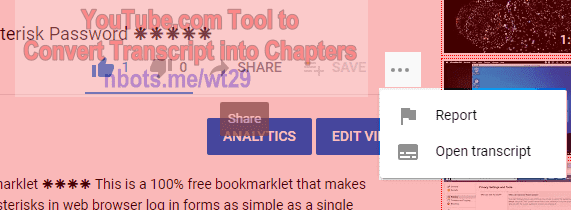
How to Get your YouTube Video Text Transcript
Text Transcript for Convert YouTube 📺 Transcription to Chapters 📑
- 00:03 in this video i'm going to show you how to take a youtube video text transcript and neaten it up significantly and turn it into chapters which will help boost the seo of your videos on youtube the webpage that accompanies this video
- 00:18and provides this free tool could be found here you can see the url for this page on your screen and the tool you just scroll down a little bit and you'll see it right there when you create a video on youtube if
- 00:31there's voice in that video youtube automatically creates a tech transcript usually takes about 10 to 15 minutes after your video is published to get to that transcript all you do is below the video just to the right the three ellipse click it click open
- 00:46transcript and there's the transcript make sure the video is not playing if you notice uh the transcript is rather chaotic and unorganized in the sense like for example you have the time stamp here of four seconds with one single word
- 01:02the next time stamp is four seconds you know the time stamps occur way too frequently and the amount of text within each time stamp is random and short and the time between time stamps is rather random and chaotic so it makes me think
- 01:18somebody was drunk when they made this thing but what the tool that this video is about does is it takes that transcript and it just makes it a lot more useful one thing a lot of people don't know is that if you take your transcript and at
- 01:32least make it so there's 10 seconds or more between each time stamp your video is automatically going to be converted to and broken into down into chapters like this video you notice when i mouse over the progress bar it's divided
- 01:47into sections and it's showing words right here related to each section i can't prove this but i believe this helps with the seo of your video if for no other reason then youtube is going to see it that you're making your video more
- 02:02useful to other people uh who visit your videos so it may for example help the seo of your entire channel i'm not sure about that it certainly can't hurt well what you do is you take the entire transcript copy it to
- 02:16clipboard paste it here and that's another thing about the youtube transcript which is really weird is the time stamps when you copy and paste them they occur on a separate line the time stamps from the text themselves but try to format it manually it's a real pain of the butt
- 02:32you got to hit the backspace key for every single time stamp you know it takes a long time so all you do is take this tool you decide whether you want your transcript to be an html format or text only format or text only format if you're just going
- 02:47to be using this transcript and pasting it back into youtube somewhere like for instance a youtube description of one of your videos or a comment in somebody else's video you don't have to worry about html formatting youtube will automatically
- 03:02convert the timestamps into links that are linked to the different sections of the video so you put the entire time stamp in from beginning to end into this text box you click convert youtube transcript into chapters and it's much more
- 03:16organized the spacing is roughly 15 seconds between each time stamp the timestamps are on the same line as the text so it's just a lot better and now you could take that and paste it back into your youtube video and your youtube video is automatically converted
- 03:33into chapters if you want to paste your timestamp or if you want to paste your youtube video transcript somewhere else besides youtube your own site use the html formatting and then the timestamps
- 03:46get hyperlinked of course i forgot to put the videos url in here all you do is take videos url which these timestamps and transcripts belong to put it here and then click create and now your transcripts are properly
- 04:01html coded so that whenever somebody clicks on any of the time stamps links they're automatically taken to the youtube video and it will start at that particular time and you can copy and paste this into any web page html document
- 04:17remember if you're going to be pasting it back into youtube somewhere choose the text transcript if you're going to be pasting this in some other website use the html formatting again the web address to this tool is on your screen right now
- 04:31and what i'm going to do i'm going to take the text transcript and copy it to clipboard click edit video and as you can see i've already pasted it in here and that's how i was able to turn my
- 04:46youtube video into chapters you
No comments:
Post a Comment