How to Auto Refresh Image on Web Page
- https://nbots.me/bco14
- OR
- https://www.scrapersnbots.com/blog/code/how-to-auto-refresh-image-on-web-page.php
The basic process of auto refreshing an image on a web page simply involves adding a search query to the end of an images src. An images src is the web address of the image on the web server. By adding a different search query at the end of the images location on the web server, it forces the web server to serve up a fresh version of the image instead of pulling the image from cache. This is because the web server is tricked into believing it is a different image being requested.
The easiest and most logical way to ensure a unique serach query every time we wish to auto refresh the image is to use the current time, including seconds, for the searrch query. ... read all of How to Auto Refresh Image on Web Page at: https://www.scrapersnbots.com/blog/code/how-to-auto-refresh-image-on-web-page.php
How to Auto Refresh Image on Web Page - TABLE OF CONTENTS
When you visit the web page on How to Auto Refresh Image on Web Page you will find full information along with video and images on the follow topics related to How to Auto Refresh Image on Web Page
- How to Auto Refresh Image on Web Page
- How to Auto Refresh Image on Web Page Html [for Web Designers]
- Free Template Tool to Create Image Auto Refresh in Html
- How to Auto Refresh Image on Web Page Javascript [for Web Designers]
- How to Auto Refresh Image on Web Page Php [for Web Designers]
- How to Auto Refresh Image on Web Page [for Regular People]
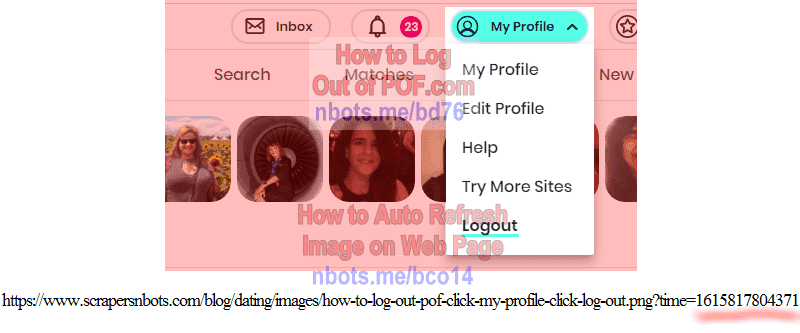
Auto Refresh Webpage Image Using Javascript Time Query.
No comments:
Post a Comment