Reveal Asterisk Password 🞿🞿🞿🞿🞿 in Internet Explorer
- https://nbots.me/bg30
- OR
- https://www.scrapersnbots.com/blog/general/reveal-asterisk-password-in-internet-explorer.php
Reveal Asterisk Password in Internet Explorer - TABLE OF CONTENTS
When you visit the web page on Reveal Asterisk Password in Internet Explorer you will find full information along with video and images on the follow topics related to Reveal Asterisk Password in Internet Explorer
In the Internet Explorer web browser, when you are on a web page where you are asked to log in, there is an extremely simply way to reveal what is underneath the dots or asterisks that hide the password in the password textbox.
While the method described above to reveal asterisk password in Internet Explorer, you can actually make this task even easier and faster in the future by using a totally free Internet Explorer web browser extension. ... read all of Reveal Asterisk Password in Internet Explorer at: https://www.scrapersnbots.com/blog/general/reveal-asterisk-password-in-internet-explorer.php
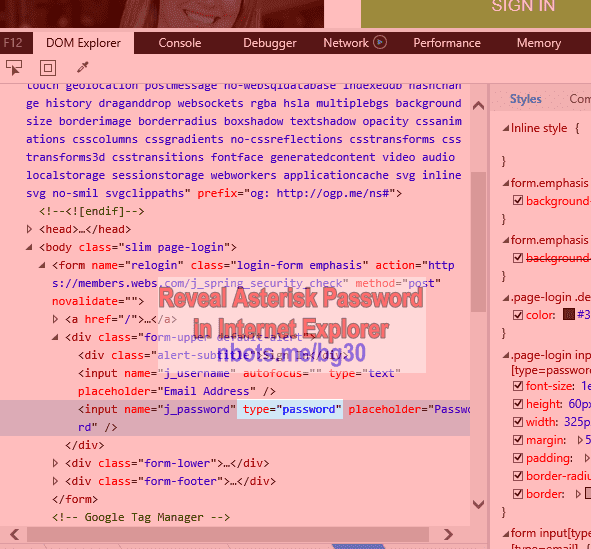
Reveal Asterisk Password Internet Explorer Change Type Equals Password To Type Equals Text.
Text Transcript for Reveal Asterisk Password in Internet Explorer
- 00:00 in this video i'm going to show you how to reveal the password that is hidden underneath the dots or the asterisks on a login form in internet explorer and you'll be amazed at how surprisingly easy it is to do this
- 00:16here is probably the worst web browser in history but for those of you who still use it this is how you perform this trick here's a website that requires a login and what you do is you click on the password box to make sure it has the focus then
- 00:32you right click it click inspect element and on the bottom here you're going to see the dom explorer open and the html for that password box will already be highlighted and selected
- 00:46all you're doing is looking for where it says type equals password all you have to do is double click the word password change it to text click anywhere else and there you go the password is
- 01:01instantly and easily revealed to you for those of you who want to be able to do this even easier and faster than this you use a free tool which you can download at the following web address that's showing on your screen now
- 01:17and all you do is scroll down the page a little bit the bookmarklet is right there it says this is the asterisk password revealer bookmarklet bookmarklet is really the same thing as an extension
- 01:31it's more powerful though and more versatile in it that a bookmarklet works for all web browsers whereas an extension you have to install one individually that is for each specific browser all you do is you put your mouse over this link
- 01:47press down and hold with the left mouse button drag it up to your internet explorer bookmarks or favorites bar release it then when you go to a web page where you want to reveal that password
- 02:02all you have to do click on the bookmarklet and it's instantly revealed
No comments:
Post a Comment