YouTube Tags Viewer Online Tool
To use this free online tool to view & extract the tags for any Youtube.com video ...
- Go to the page on YouTube that has the video you wish to extract the video tags for.
- At the top of that page, in your web browsers address bar, copy the part of the videos web address that comes AFTER https://www.youtube.com/watch?v= which will be a series of 10 or 11 alphanumeric characters which will look something like xkd34kdDkde.
- Paste that part of the web address into the text box below and click the
View Youtube Tagsbutton. - In a matter of a few seconds, all the tags for the YouTube video will appear below.
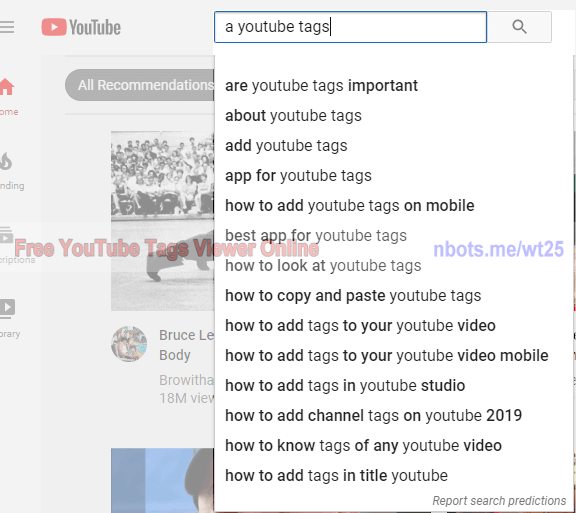
No comments:
Post a Comment