How to Delete Archive in Google Voice
How to Delete Archive in Google Voice
- https://nbots.me/bg26
- OR
- https://www.scrapersnbots.com/blog/general/how-to-delete-archive-in-google-voice.php
When you visit the web page on How to Delete Archive in Google Voice you will find full information along with video and images on the follow topics related to How to Delete Archive in Google Voice
How to Delete Archive in Google Voice - TABLE OF CONTENTS
- How to Delete Archive in Google Voice
- How to Delete Archive in Google Voice Using Fast Delete Google Messages Bookmarklet
There are 2 ways to delete all contents of archive in Google Voice:
Now you are in the Google Voice archive section, you can delete items from the Google archive one by one. ... read all of How to Delete Archive in Google Voice at: https://www.scrapersnbots.com/blog/general/how-to-delete-archive-in-google-voice.php
Google
Voice Delete Archive Step1 Step3 Select Archive Click Options Menu Click Delete
Menu Item.
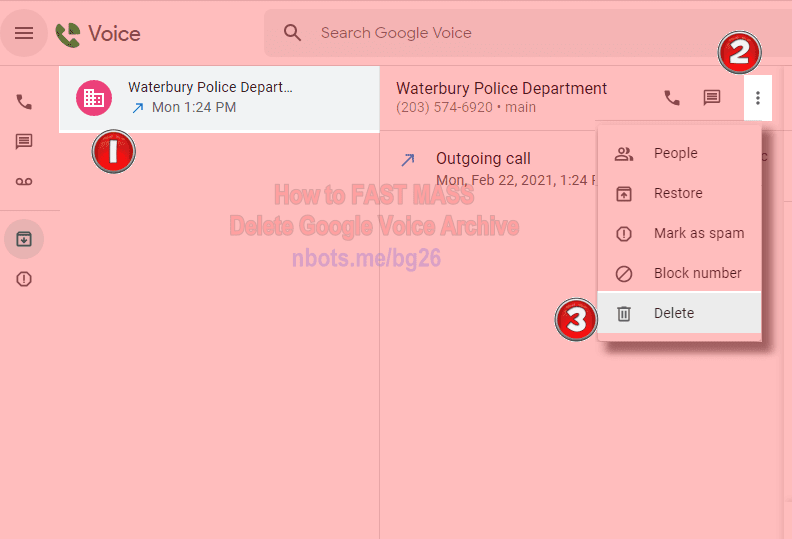
Google Voice Delete Archive Step1 Step3 Select Archive Click Options Menu Click Delete Menu Item.
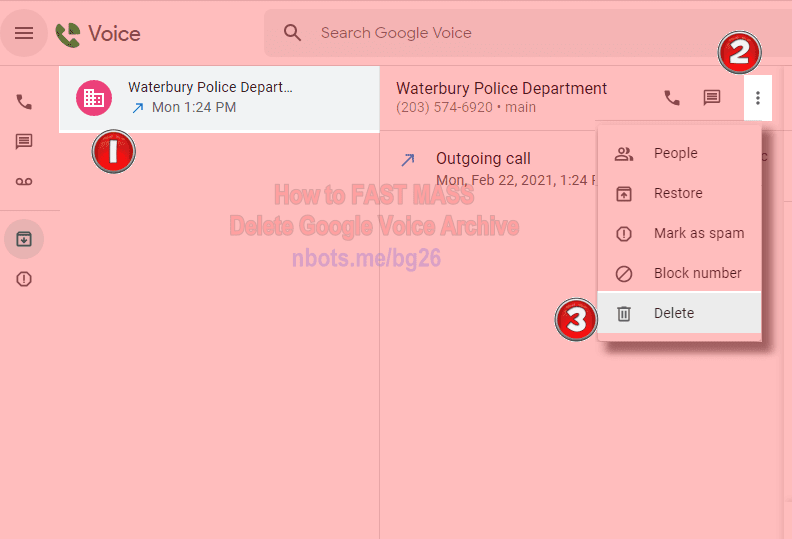
Google Voice Delete Archive Step1 Step3 Select Archive Click Options Menu Click Delete Menu Item.
Text Transcript for How to Delete 🗑 ALL Archived on Google Voice 📞
00:00 in this video i'm going to show you how you can quickly delete items in the google voice archive if you log into google voice and go to your archive you probably already know there is no
00:15 fast way to delete items in the google archive you can either delete them one by one by clicking on the archive item selecting this menu item click delete and you can select multiple items and move them back up to calls and or text depending upon where
00:30 they originally originated from however you can't there is no option for mass deleting things in the google voice archive if i click this menu option and click delete it only deletes one of the items there is a way around that however and
00:45 that is the fast google archive delete bookmarklet it's a hundred percent free the web address where you can download it is on your screen now and a bookmarklet if you don't know what that is it's really the same thing as a browser extension the only difference
01:00 is that it works in all web browsers because it's javascript driven and all web browsers support javascript where extensions they only work on a browser by browser by basis so bookmarklet is actually more flexible um
01:15 once you have that bookmarklet in your favorites bar of your web browser all you do is you click on it here google delete fast delete it says fastly text message but it also works in the archives as well you just click on it then you begin clicking on google
01:30 archive items to delete them and what it'll do is it eliminates two steps instead of having to click each text message and then click here and then click delete and then click the confirm box you just click you immediately get the
01:45confirm box you go to the next text message so it's a lot quicker delete items from google archive this way
No comments:
Post a Comment