How to NOT Show you are ONLINE on POF.com [Method #1]
- Log into Plenty Of Fish.
- At the top of the page click the menu bar button that reads
Edit Profile. - Just underneath the row of tabs that reads
- Edit Profile
- View Profile
- Mail Settings
- Upload Image
To hide your profile from others click here. - Click that link. You will see the text on the page now read
To unhide your profile from others click here.
You will no longer show you are online on POF. To make yourself visible again just follow the above steps and click the link contained in the text
To unhide your profile from others click hereHow To Not Show Youre Online On Pof Edit Profile Click Hide Profile From Others.
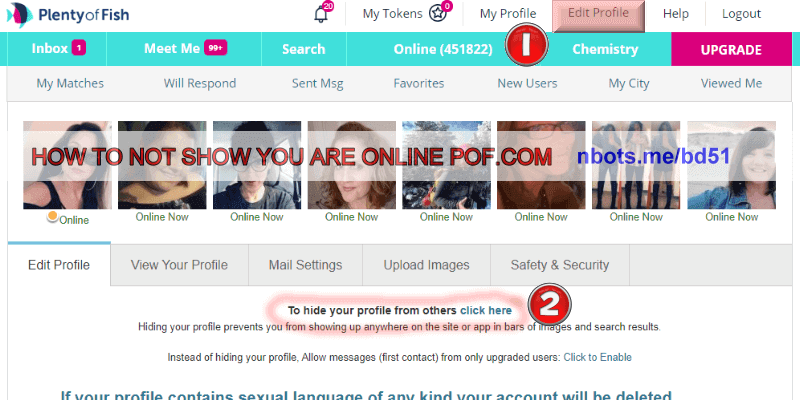
How To Not Show Youre Online On Pof Edit Profile Click Hide Profile From Others.
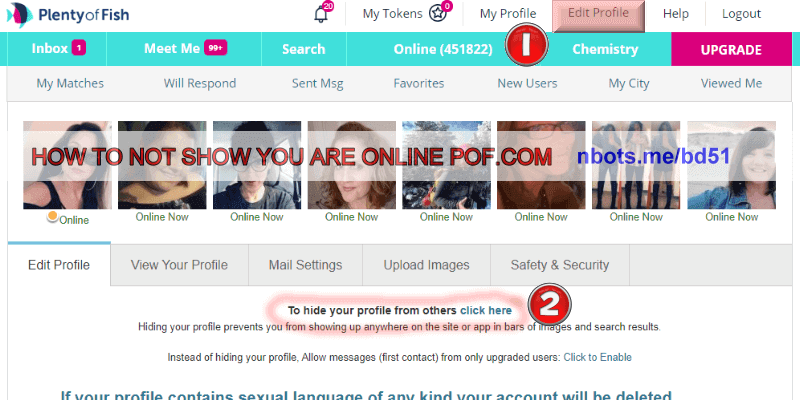
How To Not Show Youre Online On Pof Edit Profile Click Hide Profile From Others.
No comments:
Post a Comment