TONS of EMAILS, on AUTO PILOT, from Single GIRLS on Plenty Of Fish Dating with this POF Dating BOT
POF Auto Message Sender Sends an Introductory, 'Hello'Message to Girls on POF.com as soon as they Come Online and Notifies you as New Reply Messages Arrive

POF Auto Message Sender is compatible with Windows 10, 8.1, 8, 7, XP Pro + Home
Meeting TONS of Singles on Plenty of Fish Dating just got a LOT Easier
Have you ever felt that maybe, there was some secret to online dating popularity? There are just as many girls as guys on POF so who are all these women on Plenty Of Fishing talking to?
Wouldn't it be great if you could hire someone (for free) several hours a day to do nothing but send unique and interesting first messages to girls on Plenty Of Fish as soon as they come online?
Because these messages are being sent as soon as women come online they are going to get read. Every day you would have LOTS of messages from singles, even if you were not that great looking.
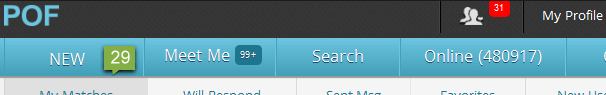
Imagine how many introductory messages you would get out AND how much time you would save.
This is where POF Auto Message Sender software comes in.
POF Auto Message Sender is a dating bot that exactly, emulates human activity on POF.com.
First, you take a few minutes telling POF Auto Message Sender your advanced singles search preferences (the type of people you want the software to message for you such as location, age, height, weight, etc.).
Then, on 100% auto pilot, POF Auto Message Sender:
- Logs into your Plenty Of Fish account.
- Checks how many new emails you have and displays it in your computers taskbar/tray.
- Performs a POF.com singles search based upon your preferences via the programs built in advanced, POF singles, search settings page.
- Locates the singles on POF.com who are Online Now.
- Sends each of them a short, one time, unique, non duplicate, 'hello', introductory message.
- Repeats all of the above steps once every 15 - 45 minutes (customizable) until you tell it to stop.
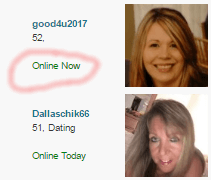
You Already Know how Hard it is and how Much TIME it Takes to Get LOTS of MESSAGES from Different GIRLS (or guys) on Plenty Of Fish Dating
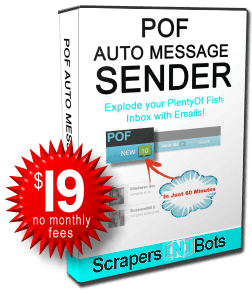 Imagine NEVER Spending a Single Minute Messaging Singles on POF, and EVERY DAY your INBOX gets FILLED with Dozens of Replies on Auto Pilot.
Imagine NEVER Spending a Single Minute Messaging Singles on POF, and EVERY DAY your INBOX gets FILLED with Dozens of Replies on Auto Pilot.![POF Auto Message Sender advanced singles search settings page [click for full size image]. POF Auto Message Sender advanced singles search settings page.](https://www.scrapersnbots.com/software/pof-auto-message-sender/pofautomessagesender-images/pof-auto-message-sender-advanced-search-page.png)